This mini client is specifically for players who have not yet finished downloading the latest full client version of DX11.
Even so, we still recommend using the full DX11 client to avoid bugs occurring.
- Download file “Miniclient” here
- Create a new folder, place the miniclient.rar file
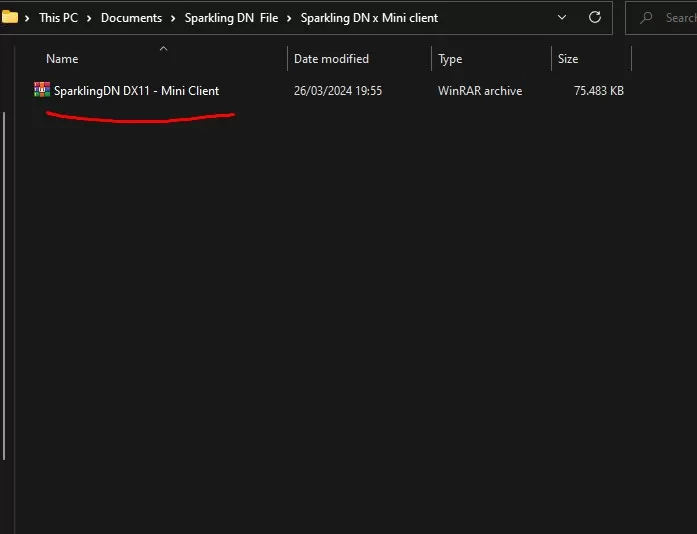
3. Extract here file “SparklingDN DX11 – Mini Client”
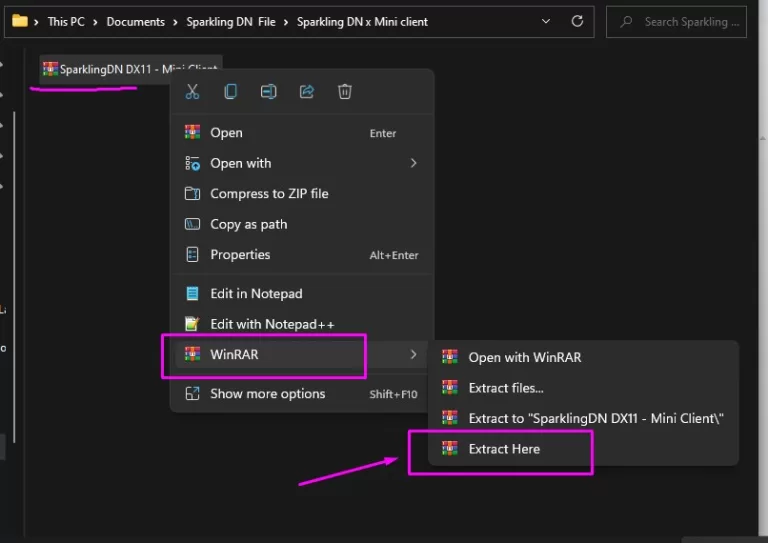
4. Open Folder “SparklingDN DX11 – Mini Client”
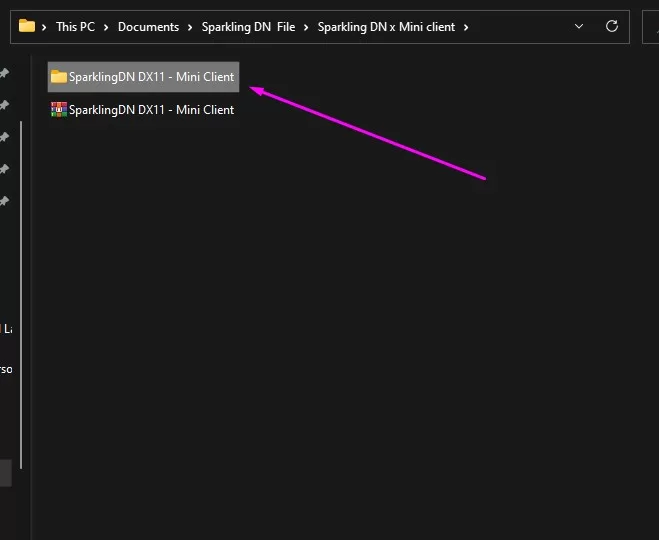
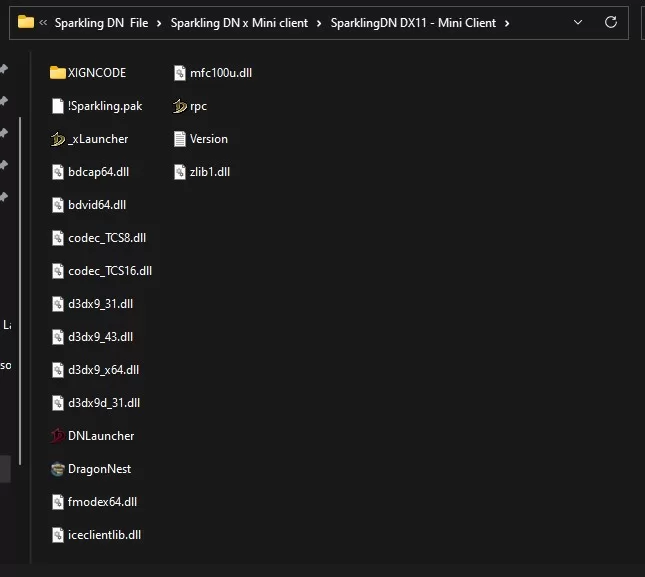
5. Copy all resource00 – 25 files from the old client folder to this this folder “SparklingDN DX11 – Mini Client”
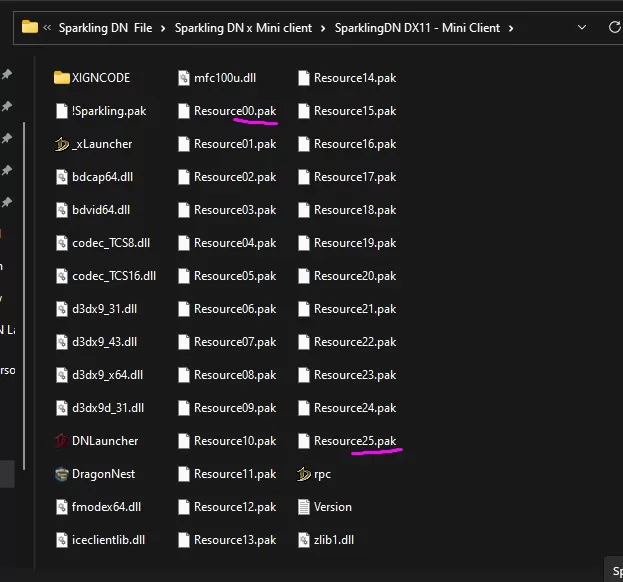
6. Done, lets open “dnlauncher”
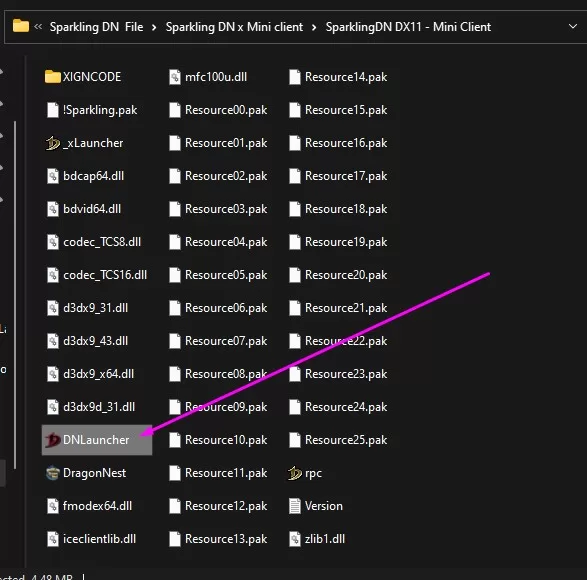
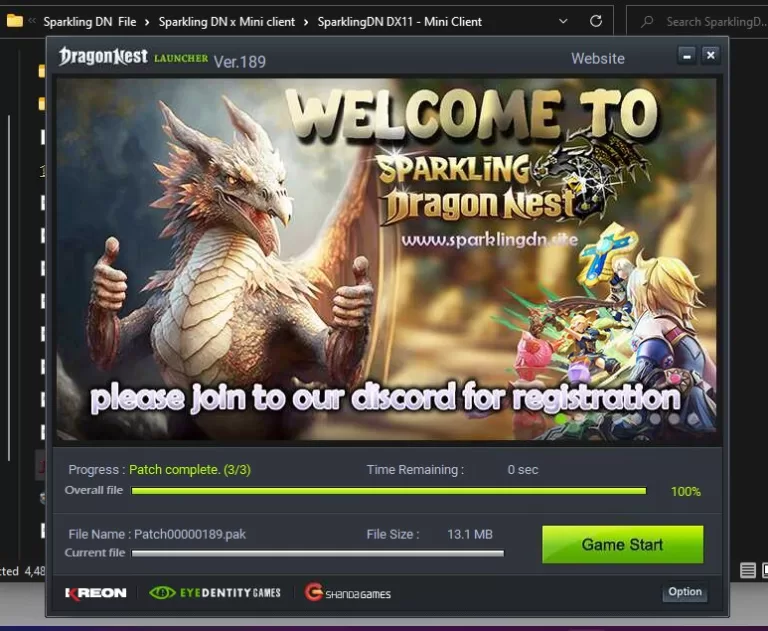
Enjoy the game,
credit.
author Sparkling Dragon Nest

hi It won’t let me enter the game with my account
yes, we recomendation please download full client